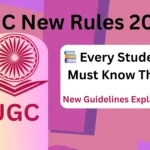5 Open-Source Laravel Packages I Use in Every Project (2025 Edition)
As a Full-Stack Developer, starting a new Laravel project is always exciting. But over the years, I’ve found that a core set of open-source packages forms the foundation of a robust, maintainable, and efficient application. These are the tools that save me countless hours, prevent common bugs, and enforce best practices right from the start.
Whether I’m building a quick MVP or a complex enterprise system, these five Laravel packages are non-negotiable in my 2025 toolkit.
1. Laravel IDE Helper – For Sane Code Completion
What it is: A package that generates helper files for your IDE, providing accurate autocompletion for Laravel’s facades, factories, and more.
Why I Can’t Live Without It: Laravel’s magic methods are powerful, but they can leave your IDE in the dark. This package eliminates the guesswork, making development faster and less error-prone. No more wondering what methods are available on Auth:: or Request::.
Installation & Setup:
composer require --dev barryvdh/laravel-ide-helper
# Generate helper for Facades
php artisan ide-helper:generate
# Generate meta for PhpStorm
php artisan ide-helper:metaPro Tip: Add the generation commands to your composer.json post-update-cmd script to automatically regenerate helpers whenever you update dependencies.
2. Laravel Debugbar – For Peak Performance Insights
What it is: A debugging toolbar that integrates into your Laravel application, showing queries, logs, timelines, and more.
Why I Can’t Live Without It: This is my first line of defense against performance issues and bugs during development. Seeing every query that runs on a page instantly highlights N+1 problems and inefficient code. It’s like having an X-ray machine for your application’s performance.
Installation:
composer require --dev barryvdh/laravel-debugbarIt’s typically auto-discovered. The bar will only appear in your local environment.
Pro Tip: Use the Debugbar::info($variable); helper to log custom messages and variables directly to the bar, which is invaluable for tracking complex logic flow.
3. Laravel Pint – For Zero-Config Code Style
What it is: Laravel’s official, minimalistic PHP code style fixer built on PHP-CS-Fixer.
Why I Can’t Live Without It: Debating code style in a team is a waste of energy. Laravel Pint comes pre-configured with the Laravel coding standards out of the box. It automatically formats my code on every commit, ensuring consistency across the entire project without any manual effort.
Installation:
Since it’s now the Laravel standard, it often comes bundled. If not:
composer require --dev laravel/pintUsage:
# Check for style issues
./vendor/bin/pint --test
# Fix all fixable issues
./vendor/bin/pintPro Tip: Integrate Pint into your deployment pipeline to fail builds that don’t adhere to the coding standard, ensuring perfect style in production.
4. Spatie Laravel-Permission – For Robust Access Control
What it is: An elegant package by Spatie for handling roles and permissions.
Why I Can’t Live Without It: Building a secure authorization system from scratch is complex and prone to errors. This package provides a simple, fluent API to manage user roles and permissions with database-backed efficiency. It’s battle-tested and incredibly reliable.
Installation:
composer require spatie/laravel-permission
php artisan vendor:publish --provider="Spatie\Permission\PermissionServiceProvider"
php artisan migrateBasic Usage:
// Assign a role to a user
$user->assignRole('writer');
// Give a permission to a role
$role = Role::findByName('writer');
$role->givePermissionTo('edit articles');
// Check a permission
if ($user->can('edit articles')) {
// Execute action
}Pro Tip: Combine this with Laravel’s built-in policies (php artisan make:policy PostPolicy) for a clean, centralized authorization logic layer.
5. Laravel Query Detector – For The Silent N+1 Killer
What it is: A lightweight package that alerts you to potential N+1 query problems in your Blade templates.
Why I Can’t Live Without It: While Debugbar shows you the queries, the Query Detector actively shouts about the most common source of performance problems: N+1 queries. It logs a warning to your console whenever it detects an Eloquent relationship being lazy-loaded inside a loop.
Installation:
composer require --dev beyondcode/laravel-query-detectorHow it Helps:
It catches code like this before it hits production:
// BAD: This will cause an N+1 query problem
@foreach ($posts as $post)
<li>{{ $post->author->name }}</li> <!-- New query for each post! -->
@endforeach
// GOOD: Eager load the relationship
$posts = Post::with('author')->get();Pro Tip: This is especially crucial for API resources. A single inefficient endpoint can bring your entire application to its knees under load.
My Honorable Mentions for 2025
- Laravel Telescope: The big brother of Debugbar. Essential for larger applications to monitor requests, exceptions, and queue jobs.
- Laravel Socialite: For painless OAuth implementation with Google, GitHub, etc.
- Spatie Laravel-Backup: For creating automated backups of your application and database to cloud storage.
Wrapping Up
These five packages form the bedrock of my modern Laravel development workflow. They handle the tedious, error-prone aspects of development, allowing me to focus on what matters: building clean, efficient, and valuable features for my clients.